The Core Parking in depth
We performed a large number of tests with the sample of Core i7 2600K in our possession.
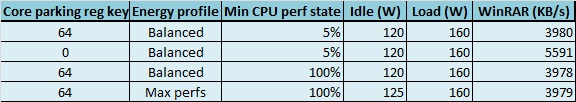
During all tests, both consumption and supply voltages have remained the same. The performance, however, have increased.
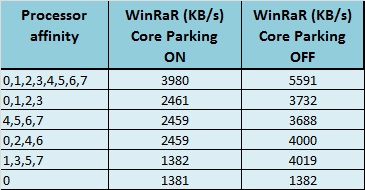
The table shows the results with core parking enabled and disabled, for WinRAR, with affinity set to various combinations of cores. We verified that between core parking enabled or disabled by the register (after a reboot) and core parking enabled or disabled by user interface, did not change anything. Finally, with regard to the last line of the test, which shows the performance in single core, it was verified that each of the 8 virtual cores give the same performance.
Let's start with the analysis of the table. The first line contains the performance of WinRAR with all cores active in the two conditions of core parking on and off. These results are the same as we have seen previously.
Let's analyze the value with core parking ON and 8 threads and values with core parking OFF and 4 threads, taken with alternate virtual CPUs. We know that the processes running on core 0, 2, 4 and 6, or the cores 1, 3, 5 and 7 are run on separate physical cores. Therefore by the comparison of the results we can deduce that the Windows Seven core parking "parks" "virtual" cores first. But it does not realize that WinRAR takes 8 threads to work best and then do not wake up enough cores.
In the column on the results with core parking enabled, we see almost identical results to the first three configurations with 4 threads, which make us suspect that only two cores are not parked at that time and that they are on separate physical cores. The second last line is strange: the result is comparable to the result in single thread. This makes us think of another bug: Windows thinks it is necessary only one active core for that load and not two.
The column of the results with core parking disabled has no significant surprises: the first row with 8 thread has the highest performance, the next 2 allocate 4 threads on 2 physical and 2 logical cores, and then give sub-optimal performance, the next 2 allocate the 4 threads on separate physical cores obtaining, by the way, the same result as 8 core thread with core parking enabled, sign that Windows Seven thinks that 4 (physical) cores are enough for WinRar. The last value, the performance in single core, is unchanged.
Conclusions
The core parking of Windows uses an heuristics to determine how many cores are strictly necessary for running a software. Unfortunately, this heuristic does not always work.
At the expense of the Intel CPU with Hyper Threading. Ironically the old Windows XP is immune to this problem.
Disabling the core parking the last Intel CPU can release their full potential in light - average loads for the CPU, where the heuristic of the core parking can go wrong.
With medium - heavy loads, where the CPU is busy at most, there is no room to turn off cores: in that case you do not have improvements by turning off the core parking.
In fact, in most other benchmarks we did not noticed a relevant increase of the performance.
We do not know if Microsoft is working on a patch to work around this problem. If you want to get maximum performance at the expense of a lower energy saving, you now have a convenient way to change the settings of the core parking.
- << Indietro
- Avanti

